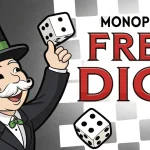If you’re an avid gamer or someone looking to give the perfect digital gift, Xbox Gift Cards are an ideal choice. Whether it’s for purchasing games, subscriptions, movies, or other digital content on the Microsoft Store, these cards offer convenience and flexibility. But for many users, especially new ones, the question remains: how do you redeem Xbox Gift Card codes on your Console, PC, and Mobile? In this guide, we’ll walk you through everything you need to know about Xbox Gift Cards — what they are, how they work, why they’re beneficial, and, most importantly, how to redeem them using 100% working methods.

What is an Xbox Gift Card?
An Xbox Gift Card is a prepaid digital or physical card loaded with a certain amount of money that can be used to purchase content on the Microsoft and Xbox Stores. This includes games, apps, movies, TV shows, in-game items, and Xbox subscriptions like Xbox Game Pass or Xbox Live Gold. The cards come with a unique 25-character alphanumeric code that you enter into your Microsoft account to claim the balance.
Key Features of Xbox Gift Cards:
- No expiry date (unless stated otherwise)
- Can be used for a wide variety of digital content
- Available in different denominations (like $10, $25, $50, $100)
- Safe and secure method for digital purchases
Why Use an Xbox Gift Card?
Many gamers and digital consumers prefer Xbox Gift Cards for several compelling reasons:
- Gifting Flexibility: Perfect for birthdays, holidays, or special occasions.
- Budget Management: Helps users control spending without attaching a credit card.
- Access to Exclusive Content: Some deals, bundles, or promotions are exclusive to gift card users.
- Security: Protects your financial details while making online purchases.
- Worldwide Availability: Easily purchasable online or at retail stores.
How to Redeem Xbox Gift Card Code on Different Devices
Redeeming an Xbox Gift Card is simple, but the method varies slightly based on the device you’re using. Here’s a detailed, positive, and clear step-by-step guide for each.
1️⃣ How to Redeem Xbox Gift Card Code on Xbox Console (Xbox Series X|S, Xbox One)
Steps:
- Turn on your Xbox Console and sign in with your Microsoft account.
- Go to the Home screen and press the Xbox button on your controller.
- Navigate to the Store tab.
- Scroll down and select Use a code.
- Enter your 25-character code carefully (no hyphens needed — it auto-corrects).
- Confirm the redemption.
Benefits:
- Instant access to the added balance.
- Apply balance towards games, add-ons, or subscriptions immediately.
- Enjoy platform-exclusive deals.
2️⃣ How to Redeem Xbox Gift Card Code on PC (Windows 10/11)
Steps:
- Open your browser and visit the official Microsoft Store website.
- Sign in using your Microsoft account credentials.
- Click on your profile icon at the top-right corner.
- Choose Redeem code from the dropdown menu.
- Enter your 25-character Xbox Gift Card code.
- Hit Next, then confirm to apply the balance to your account.
Benefits:
- Seamless integration with your PC gaming experience.
- Purchase apps, movies, and games from the Microsoft Store.
- Redeem codes without switching devices.
3️⃣ How to Redeem Xbox Gift Card Code on Mobile (Android & iOS)
Steps:
- Download and open the Xbox app from Google Play Store or Apple App Store.
- Sign in with your Microsoft account.
- Tap on your profile icon in the bottom right corner.
- Go to Settings and select Redeem a code.
- Enter the 25-character gift card code.
- Confirm your redemption.
Benefits:
- Redeem codes anytime, anywhere.
- Keep track of your balance and purchases via mobile.
- Quick, convenient, and secure.
Benefits of Redeeming Xbox Gift Cards
✔️ Instant Digital Balance: The moment you redeem your code, the funds are added to your Microsoft account balance.
✔️ Wide Range of Purchase Options: From games and add-ons to movies and Xbox subscriptions.
✔️ Safe Online Transactions: Avoid entering sensitive banking details online.
✔️ Special Offers & Deals: Gain access to exclusive sales, bundles, and promotions.
✔️ Perfect Gift for Gamers: It allows recipients to choose exactly what they want.
✔️ Cross-Platform Accessibility: One code works across Console, PC, and Mobile.
Important Tips for Redeeming Codes
- Always double-check the 25-character code before entering.
- Make sure your Microsoft account region matches the region of the gift card.
- Keep the receipt or email confirmation of your purchase for records.
- Be cautious of third-party websites claiming to generate free codes.
- Redeem your code via the official Microsoft platforms or Xbox app only.
Frequently Asked Questions (FAQs)
Q1. Can I use an Xbox Gift Card to buy physical items?
Answer: No, Xbox Gift Cards are valid only for digital purchases within the Microsoft and Xbox Stores. They cannot be used to buy physical products like consoles or accessories.
Q2. Do Xbox Gift Cards have an expiry date?
Answer: In most cases, Xbox Gift Cards do not have an expiry date unless specified by the retailer or promotion. It’s best to redeem your card soon after purchase to avoid any potential issues.
Q3. Can I redeem an Xbox Gift Card purchased from another country?
Answer: Generally, the gift card’s region must match your Microsoft account region. A US-based gift card won’t work with an account set to the UK, for example.
Q4. What should I do if my Xbox Gift Card code isn’t working?
Answer: First, double-check the code for errors. Ensure you’re entering it in the right platform (Console, PC, or Mobile). If the issue persists, contact Microsoft Support with proof of purchase.
Q5. Can I use Xbox Gift Card balance for Xbox Game Pass or Xbox Live Gold?
Answer: Yes! You can use your Xbox Gift Card balance to pay for subscriptions like Xbox Game Pass, Xbox Live Gold, and even Microsoft 365.
Final Thoughts
Redeeming an Xbox Gift Card code is a simple, secure, and rewarding process — whether you’re on a Console, PC, or Mobile device. It offers flexibility, control over your gaming expenses, and instant access to a world of entertainment. By following the methods shared in this guide, you can easily unlock the full potential of your Xbox Gift Cards in 2025 and beyond.
Always remember to redeem your codes through official Microsoft channels for a safe and hassle-free experience. Happy gaming!