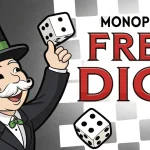If you’re a passionate PC gamer, chances are you’ve heard of Steam, the world’s largest digital distribution platform for games and software. One of the easiest and most secure ways to add money to your Steam account is through a Steam Gift Card code. Whether you’ve received a card as a gift or purchased one for yourself, this guide will explain exactly how to add funds to your Steam Wallet using a gift card code. We’ll cover what it is, how it works, why it’s beneficial, and provide you with simple, 100% working methods to redeem your code successfully.

What is a Steam Gift Card Code?
A Steam Gift Card code is a 15-character alphanumeric code provided on physical or digital gift cards. These cards are loaded with a prepaid monetary value, which you can redeem into your Steam Wallet. The funds can then be used to purchase games, downloadable content (DLC), software, in-game items, and other digital products on the Steam platform.
Key Features:
- Preloaded with specific amounts (like $10, $20, $50, or $100)
- Available physically or digitally
- Can be redeemed directly into your Steam account
- Valid for purchasing games, items, and software on Steam
Why Add Funds to Your Steam Wallet Using a Gift Card Code?
Adding funds to your Steam Wallet through a gift card code comes with several advantages:
✅ No Need for Bank or Card Details
You can purchase games and content without linking a credit card or bank account, ensuring greater privacy and financial security.
✅ Great for Gifting
Steam Gift Cards make perfect presents for gamers, giving them the freedom to pick their own games and content.
✅ Budget Control
By using a prepaid card, you limit your spending to the amount loaded on the card, helping you stay within budget.
✅ Access to Global Promotions
Steam frequently offers regional promotions and sales. With Steam Wallet funds, you can instantly grab discounts and limited-time offers.
✅ Redeemable Anytime
Steam Gift Cards typically don’t expire, allowing you to redeem them whenever you want.
How to Add Funds to Your Steam Wallet with a Gift Card Code
You can redeem a Steam Gift Card code via your PC, Mac, mobile device, or web browser. Here’s a detailed, step-by-step guide for each method.
1️⃣ How to Redeem on a PC (Steam Client)
Steps:
- Open the Steam client on your computer.
- Log into your Steam account.
- Click on your account name at the top right corner.
- From the dropdown, select Account details.
- Under Store & Purchase History, click Add funds to your Steam Wallet.
- Choose Redeem a Steam Gift Card or Wallet Code.
- Enter your 15-character code carefully.
- Click Continue and confirm the redemption.
Benefits:
- Instant addition of funds to your wallet
- No additional fees or hidden charges
- Can be used immediately for purchases
2️⃣ How to Redeem on a Web Browser
Steps:
- Visit the official Steam website.
- Log into your Steam account.
- Hover over your profile name in the upper right corner.
- Select Account details from the dropdown menu.
- Scroll down and click Add funds to your Steam Wallet.
- Choose Redeem a Steam Gift Card or Wallet Code.
- Enter your 15-character code.
- Hit Continue to complete the process.
Benefits:
- Can be done from any device with internet access
- No need to install the Steam client
- Fast and secure method
3️⃣ How to Redeem on Mobile (Steam App)
Steps:
- Download and open the Steam mobile app.
- Log in with your Steam account credentials.
- Tap the menu icon (☰) in the top-left corner.
- Select Store, then tap Account details.
- Choose Add funds to your Steam Wallet.
- Tap on Redeem a Steam Gift Card or Wallet Code.
- Enter your 15-character code.
- Tap Continue to confirm.
Benefits:
- Conveniently redeem codes on the go
- Track wallet balance via mobile
- Participate in sales instantly from your phone
Benefits of Adding Funds via Steam Gift Card Code
✔️ No Transaction Fees: Unlike credit card transactions, Steam Gift Card redemptions don’t incur additional fees.
✔️ Instant Access to Funds: Redeem your code, and your wallet balance updates immediately.
✔️ Ideal for Non-Credit Card Users: Perfect for teens, students, and gamers without a bank account.
✔️ Participate in Steam Sales: Easily take advantage of discounts during Steam’s seasonal sales.
✔️ Secure and Private: No need to share sensitive banking information online.
✔️ Redeemable Anytime: Use your gift card code whenever you choose, as most do not expire.
Common Mistakes to Avoid
- Entering the code incorrectly: Double-check the 15-character code before confirming.
- Wrong region: Make sure your Steam account’s region matches the gift card region.
- Expired codes: Though most don’t expire, always check the validity of your code.
- Third-party scams: Redeem codes only through official Steam platforms to avoid fraud.
Frequently Asked Questions (FAQs)
Q1. Can I use a Steam Gift Card code on any account?
Answer: You can use a Steam Gift Card code on any account, provided the card’s region matches your account’s region. Cross-region redemption isn’t supported.
Q2. Do Steam Gift Card codes expire?
Answer: Generally, Steam Gift Card codes do not expire. However, if purchased from third-party vendors, it’s wise to confirm their terms.
Q3. Can I transfer my Steam Wallet balance to another user?
Answer: No, Steam Wallet balances are non-transferable. Once redeemed, the funds remain locked to the specific account.
Q4. What should I do if my code isn’t working?
Answer: Double-check the code for typos, ensure it hasn’t been redeemed before, and verify it’s valid in your account region. If issues persist, contact Steam Support.
Q5. Can I redeem multiple gift card codes on one account?
Answer: Yes! You can redeem as many valid Steam Gift Card codes as you like on a single account, and the amounts will stack in your Steam Wallet.
Final Thoughts
Adding funds to your Steam Wallet using a Steam Gift Card code is one of the easiest, safest, and most flexible ways to enhance your gaming experience. Whether you’re buying blockbuster titles, participating in epic Steam sales, or gifting games to friends, having a funded Steam Wallet makes the process seamless.
With the 100% working methods provided in this guide, you’ll have no trouble redeeming your gift card codes via PC, mobile, or browser. Always remember to use trusted sources, verify your code’s region compatibility, and stay cautious of scams.
Now that you know how to add funds to your Steam Wallet using a gift card code, it’s time to top up your balance and dive into the endless world of gaming that Steam offers. Happy gaming!